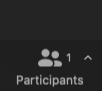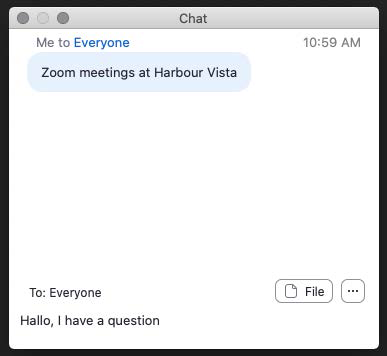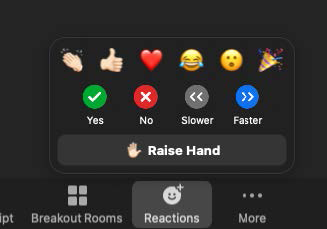|
April 26, 2021 |
Zoom/Teleconferencing Access to Harbour Vista HOA Board Meetings
The Board has installed a new sound system and video equipment in the Cabana club house, and as a resident you are invited to join the HOA Board meetings either in person or via Zoom.
Find the invitation to the meeting at the mail box or at Harbour Vista News
When you join via phone, type in the phone number and meeting ID.
Meeting ID: 949 1491 3073
One tap mobile
+16699009128,,94914923073# US (San Jose) |
Via phone, you announce yourself via audio and ask to speak if you have questions.
Using Computer, or Tablet or Smart Phone
When joining the meeting via computer, tablet or smart phone, type the location link into your browser or click on the location link.
If you have never installed the Zoom app, it will ask you to do so when you click on the link.
Using Zoom App
When you enter the meeting, the Zoom screen displays with all participants in attendance. At the bottom of the screen are icon set that is useful.
Starting at the left:
Clicking the Mute icon allows you to mute/unmute yourself. Best to stay muted when not actively speaking, so we do not share sounds like dogs barking, toilets flushing, doorbells ringing.
The Video icon turns your camera on or off. We do like to see people’s faces, however if you have to leave the room, it is a good idea to turn the camera off.
Security icon is only available to the host.
Clicking on the Participant icon button displays a list of everyone participating in the meeting.
The Chat icon allows you to send questions to everyone or just one person.
The Record icon is used by the host to optionally record the meeting and this is announced when you join the meeting.
We do not use Transcript or Breakout Rooms icons.
The Reactions icon is very useful for giving feedback on the meeting proceedings or for raising a hand to ask a question or be recognized. You may of course, also raise your hand when you are on camera.
Have fun with the new technology now implemented in the Cabana clubhouse.
|